How to develop OctoBase server
Welcome to OctoBase, a local-first, yet collaborative database! This document will guide you through the steps of building and running OctoBase.
Start Server
Installing Rust Toolchain
Before building OctoBase, you'll need to install the Rust toolchain if you haven't already. You can do this by running the following command in your terminal:
curl --proto '=https' --tlsv1.2 -sSf https://sh.rustup.rs | shCloning the Repository
Once you have the Rust toolchain installed, you can clone the OctoBase repository by running the following command:
git clone https://github.com/toeverything/OctoBase/Run Keck Server
Use the following command to compile and run the Keck server using Cargo:
cargo run --bin keckThe Keck server will then start on the 3000 port.
Run AFFiNE Cloud Server
Use the following command to compile and run the AFFiNE Cloud server using Cargo:
cargo run --bin affine-cloudNote that running the AFFiNE Cloud server has some special requirements.
Specify Database Address
AFFiNE Cloud supports SQLite or PostgreSQL as data backends. If no database address is specified, the server defaults to using an in-memory database. This means that all data will be lost when the server shuts down. Therefore, it is recommended that you specify a database file path for persistence.
If you want to use a SQLite database, set the DATABASE_URL environment variable to the database file path, for example:
export DATABASE_URL=sqlite:///path/to/database.dbIf you want to use a PostgreSQL database, set the following environment variables to your database connection information:
export DATABASE_URL=postgres://username:password@hostname/database_nameSpecify Token Key
In AFFiNE Cloud, you need to use tokens for authentication and authorization operations. If no token key is specified, the server will use a random key. This means that all users will need to log in again when the server is restarted.
To avoid this situation, set the SIGN_KEY environment variable to a persistent and secure key.
Using Firebase Login
By default, AFFiNE Cloud only supports official login provider in AFFiNE. If you want to allow users to log in using your Firebase project, set the FIREBASE_PROJECT_ID environment variable to your Firebase project ID.
Note
If you encounter any issues, welcome to contact the developers for assistance.
Api Documentation
Use the api doc in web
-
Set the
JWST_DEVenvironment variable.export JWST_DEV=1 -
Start the cloud or keck server.
-
Access http://localhost:3000/api/docs/ (opens in a new tab) to use the Swagger GUI to debug the API.
Use the api doc in postman
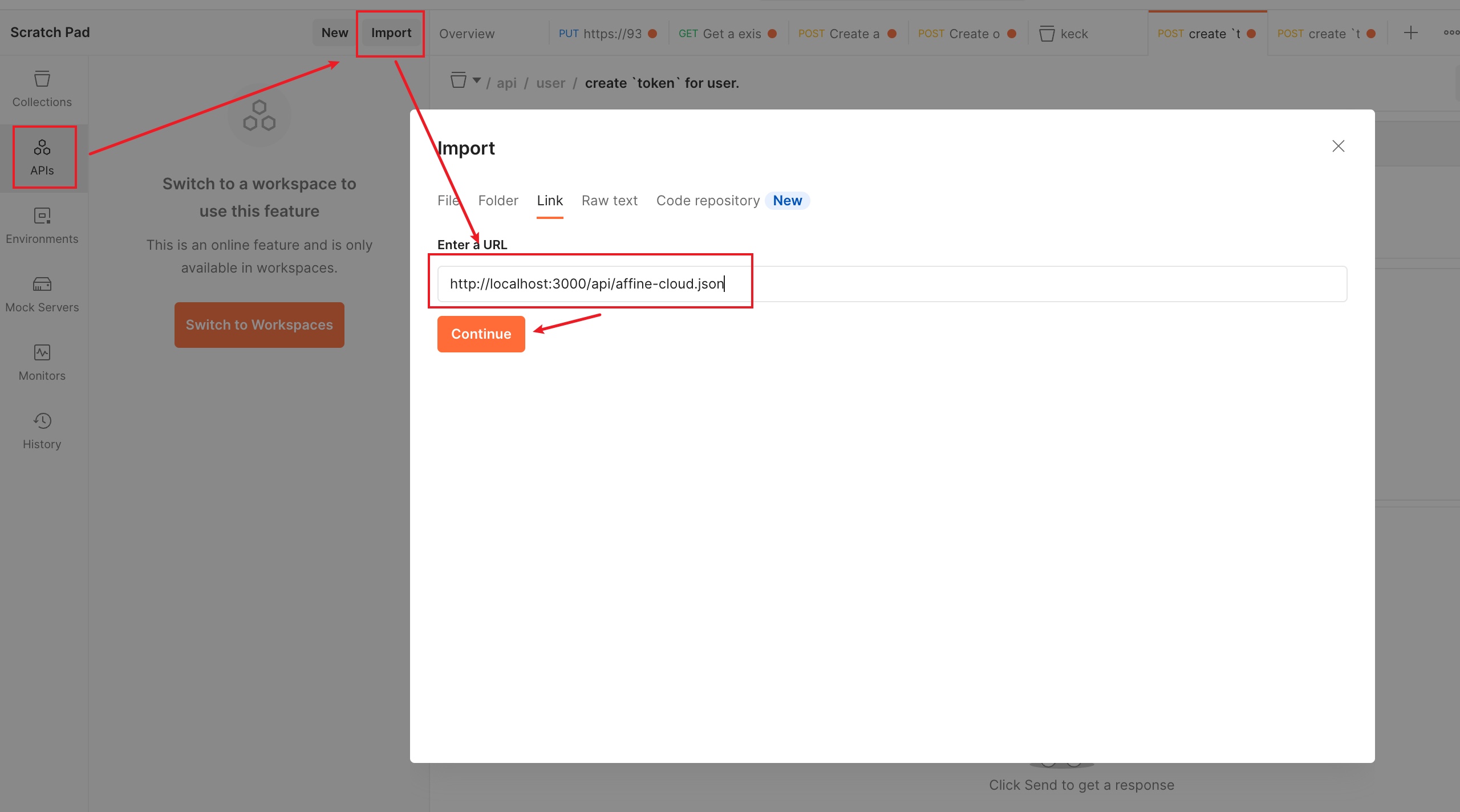
For cloud:
- Use
/api/affine-cloud.jsonto import the cloud API into Postman.
For keck:
- Use
/api/jwst.jsonto import the keck API into Postman.